I have been using a Mac OS app that automatically checks if you have the latest version of your apps, and helps you download any updates. It works amazingly great and it is very simple to use. Its name is MacUpdater and it costs only 10 dollars for the Standard version. This is a screenshot when I run it on my Mac OS Sonoma:
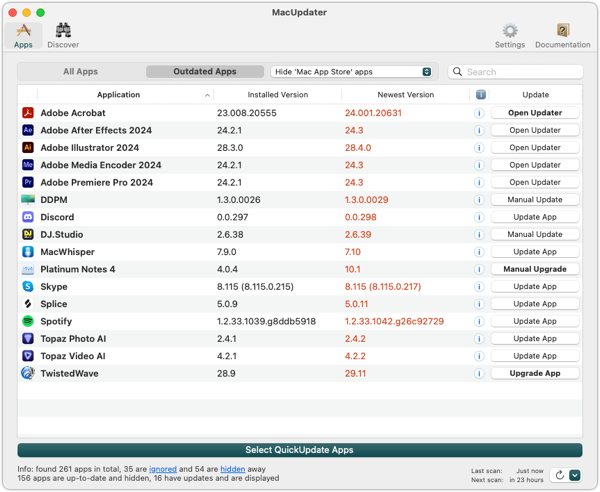
But is there an alternative to Windows? Well, yes, and it is free.
First, run the Windows PowerShell, by typing PowerShell in your search bar:
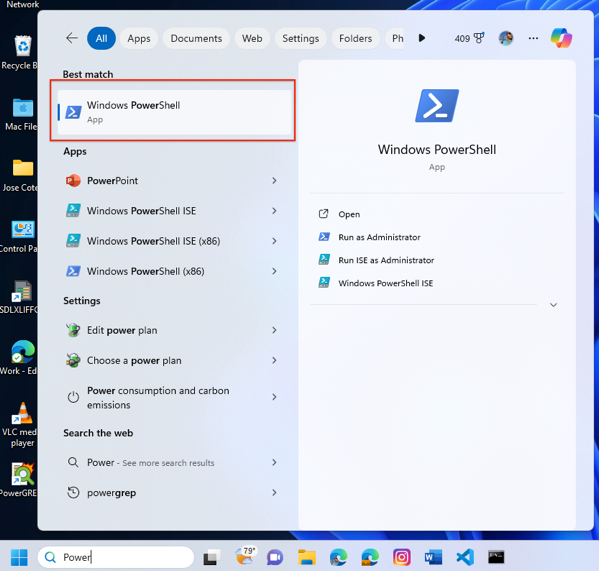
Type winget upgrade. This will show you the programs that are outdated:
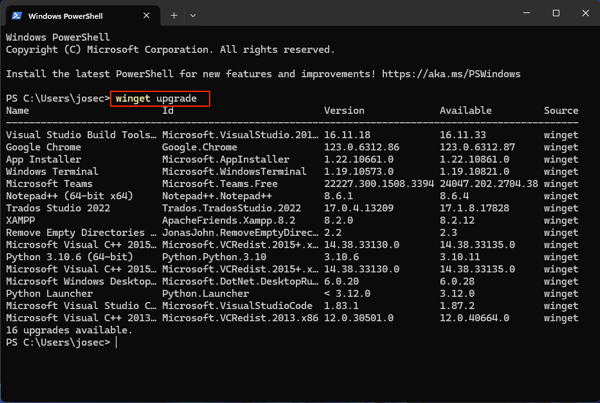
Now, type winget upgrade –all. Windows will magically start downloading the latest versions available of the tools you have installed:
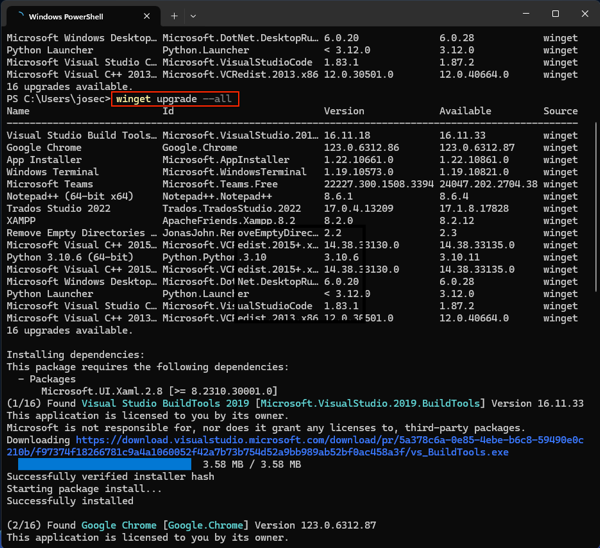
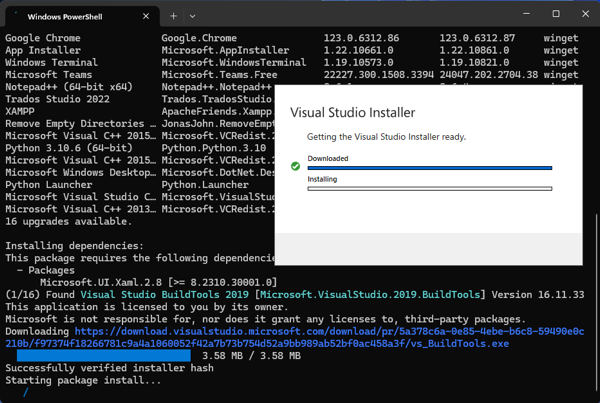
That’s it. Let it finish and restart your computer. You should do this at least once a month!



No Comments